Welcome to Nebari's documentation
Nebari is an open source data science platform, developed for collaboration and scalability. It aims to provide a robust infrastructure that can quickly be set up (deployed).
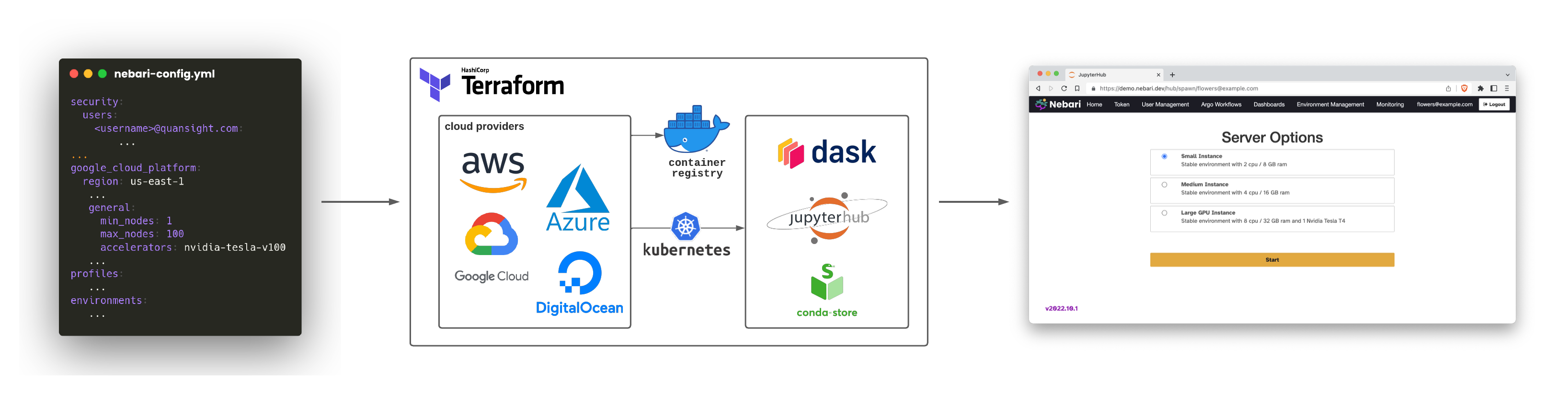
Learning paths
Nebari's individual documentation page have specific purpose and an intended audience. You can be an administrator configuring resources for your team or a data scientist looking to create dashboards (or you might alternate among roles over time).
The following tabs provide a quick guide for the different paths you can take to navigate Nebari's documentation.
- Data practitioner
- Administrator
- Contributor
- Just curious
If you are a data practitioner using Nebari for your day-to-day work, like data analysis, visualization, and more, the following path and pages will be useful for you.
🔸 Log-in to your team's Nebari instance, launch your JupyterLab server, and use the IPython/Jupyter notebooks.
🔸 Learn to create new environments (kernels) using conda-store if you need specific libraries.
🔸 If you need to scale your work, leverage Dask and Dask Gateway for parallel and distributed computing within Nebari.
🔸 Learn to create and share interactive data visualization dashboards with your team.
🔸 You can also consider Visual Studio Code if that is more convenient for your work.
If you are setting up Nebari and managing the platform for your organization or team, the following steps and pages will be helpful.
🔸 Begin with the "Get Started" documentation section that includes complete instructions to install and deploy your own Nebari instance.
🔸 The get started section will also take you to some "how-to guides" like the deployment instructions for specific cloud-providers and DNS provisioning.
🔸 After setup, provide your team members access to your Nebari instance by configuring Keycloak.
🔸 If you face issues or challenges, check out the Troubleshooting section and GitHub Discussions to learn from the community. You can also look into debugging your deployment.
🔸 As a good security practice, create and keep a manual backup of your configurations and your team's work.
🔸 To get the latest features, bug fixes, and security patches, upgrade your Nebari instance regularly.
🔸 If or when you need to, you can destroy the instance and all associated resources.
Thanks for your interest in contributing to Nebari! Nebari is a fully open source project, and relies on contributors like you to continue growing.
🔸 Learn all the different ways in which you can participate in the community, like reporting bugs, contributing with and without code.
🔸 Read the release notes to stay informed about Nebari's latest improvements.
Welcome curious person! Glad your're interested in Nebari! Take a look at the home page at nebari.dev for an overview of Nebari.
To learn more, you can briefly go through the pages in the "Getting started" section, then check out the pages listed in the "Data Scientist" tab here!
If you have any questions, you can reach the Nebari community on GitHub Discussions.
Get Started
New to Nebari? Start here to set up your own Nebari instance.
Refer to CLI commands in the Quick start →
↳ Read all the getting started resources
Tutorials
Learn to use different Nebari features and integrations with our end-to-end, standalone walkthroughs.
How-to guides
Learn to perform specific tasks in Nebari, with step-by-step instructions.
If you're an administrator, read how-to configure Keycloack for all users →
If you're a data scientist, learn how-to use Visual Studio code for your work →
Community
Nebari is a community-led open source project, learn how you can get involved!
Facing issues with Nebari? Get support on GitHub discussions or the issue tracker →
Learn how you can contribute to Nebari, beyond code and pull-requests →
↳ Read all community resources
References
Understand technical details of Nebari's architecture and how it works.